Business Tip #5: Doodle scheduling (free!)
Why I’m sharing business tips
I’ve established my business as a consultant, speaker, facilitator and ICF coach over the last few years. There are so many products I wish I’d used from the very beginning. They would have saved me so much time and energy, in addition to boosting my productivity and streamlining the processes I use. In this Business Tips blog series, I’m going to share examples of helpful resources for other entrepreneurs who encounter similar challenges. All product opinions are my own; no-one is paying me to promote their product.
Today’s recommendation: Use Doodle to schedule group meetings
If you’ve ever been responsible for organising a group meeting, you will be very familiar with the back-and-forth exchange of emails just trying to find a mutually convenient date and time. Doodle streamlines the whole process of arranging a group meeting with a very simple interface.
The problems it solved for me
Whenever I was organising a group meeting, it always took longer than I felt it should have done in terms of finding a date and time when everyone is available. It was also easy to miss messages about people’s availability in the number of emails or WhatsApp, not to mention trying to work out dates. It also wasn’t always very clear if everyone had seen and replied to the initial invitation to find a date. I found this pretty frustrating and wanted to find a more efficient path for organising meetings.
How I use it
When I have a group meeting to arrange, I go to the Doodle site and click on ‘Create a Doodle’ in the top right corner:
2. Select the dates and times when I’m available for the meeting. Each participant will see the times in their own time zones:
3. Once everything is completed, Doodle gives a link which I email or WhatsApp to all potential meeting participants. I also ask people to complete the poll by a given time and date.
4. When the poll is completed, I can see immediately which times/dates have the most votes and therefore are the best options for availability. I can also see the participant names so it’s easy to check if I need to follow up with someone.
Benefits of using Doodle
Very efficient in saving time for you as the meeting organiser
Prevents the huge email chains which often happen when people are messaging backwards and forwards to arrange a group meeting
The functionality of Doodle’s free option works really well for me. However, there is a premium option with more functions.
You can set up Doodle to work with your existing calendar.
It’s also very useful for arranging a meet up with friends!